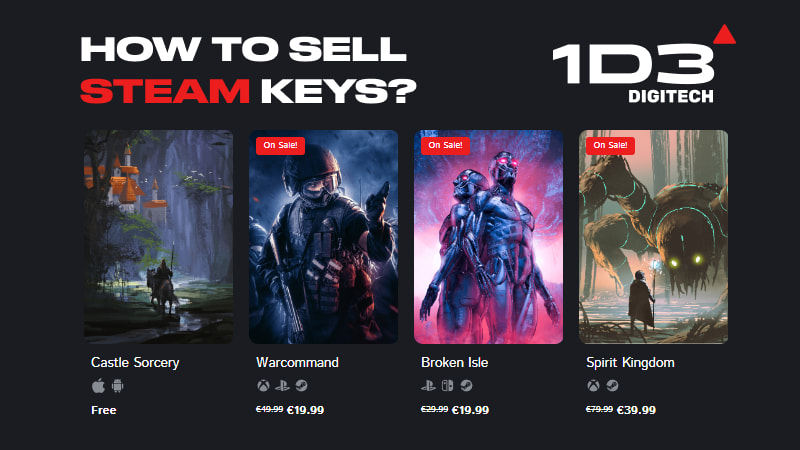Steam is the go-to platform for PC games, and it’s not hard to see why. With features like wishlists, reviews, promotions, and community hubs, it’s not just a place to sell Steam keys – it’s an excellent tool for marketing and building a community around your title. But there’s one big catch: Steam takes a hefty 30% cut on every sale, which can eat into your earnings.
The good news? You don’t have to rely solely on Steam for sales. You can sell Steam keys directly through your own website and keep a more significant chunk of the profits. And yes, Steam allows this – you’re free to sell keys outside of their platform as long as you follow a few basic rules.
This article will explore Valve’s policies on selling Steam keys and walk you through the basics of setting up your webstore to sell them directly. By the end, you’ll understand how to navigate Steam’s rules and boost your profits with a custom online store.
SELL STEAM KEYS FROM YOUR OWN WEBSTORE
GET IN TOUCH WITH 1D3Valve's Policies to Know Before Selling Steam Keys on Your Site
While selling Steam keys on your webstore is a great way to keep more of your profits, there are a few rules from Valve you’ll need to follow to stay on their good side:
- Keep prices fair: You can’t give customers a worse deal on Steam than you offer elsewhere. So, if you’re selling keys through your site, make sure the prices are comparable to what you’re charging on Steam.
- Watch your key requests: Valve allows developers to request Steam keys, but there’s a soft limit of 5,000 keys per game. If you need more, Valve will review your request based on how well your game sells on Steam. Asking for a ton of keys while barely selling on Steam could raise red flags.
- Don’t abuse the system: Valve keeps an eye on developers who generate excessive keys just to sell them off-platform. If you’re caught doing this without offering value on Steam, you could lose the ability to request more keys in the future.
Following these guidelines will help you sell your Steam keys outside of Steam smoothly and stay in Valve’s good books.
Types of Steam Keys
Now that you're familiar with Valve's rules around selling Steam keys, let's dive into the different types of Steam keys you can use. Each key type serves a specific purpose, whether you're selling your game post-launch, running a beta test, or handling internal development. Here's a breakdown of the key types available to developers and how to use them effectively:
- Default Release Keys: These are the standard keys you'll use for retail sales or distribution through your own site or other platforms. Players can redeem these keys to add your game to their Steam library, but they won't be able to play until the game's official release. Valve allows developers to request up to 5,000 keys at launch, and any requests beyond that get reviewed on a case-by-case basis.
- Release State Override Keys (Beta Keys): Want to give influencers, press, or beta testers access to your game before it officially launches? That's where beta keys come in. These allow users to play the game early, but they’re strictly for non-commercial purposes—you can’t sell them. Valve caps these requests at 2,500 keys.
- Developer Autogrant Keys: These are mainly for internal testing and are designed for developers who aren’t part of the Steamworks partner group. They’re helpful for testing and refining your game before launch, but you can’t distribute or sell these keys.
Now that you're familiar with Valve's rules around selling Steam keys, let's dive into the different types of Steam keys you can use. Each key type serves a specific purpose, whether you're selling your game post-launch, running a beta test, or handling internal development. Here's a breakdown of the key types available to developers and how you can use them effectively.
Requesting Your Steam Keys
Now that you know Steam’s policies and the types of keys available, let’s learn how to request Steam keys for your game. This step is essential for distributing your game on your webstore or other platforms while complying with Valve’s guidelines.
- Go to Your Steamworks Dashboard: Log in to your Steamworks partner account and navigate to your game’s app landing page. This is where you’ll manage everything from uploading your game to requesting keys.
- Click “Request Steam Product Keys”: You'll see an option to request Steam keys on your game's dashboard. Click this to start the process. Be sure to know how many keys you need and what you plan to do with them.
- Specify the Key Type and Quantity: You’ll need to select the type of key you’re requesting (Default Release Keys for commercial sales or other keys for specific purposes) and specify how many you need. For Default Release Keys, Valve typically grants up to 5,000 per game initially, with additional requests reviewed on a case-by-case basis.
- Review and Submit: Before submitting, review Valve’s guidelines to ensure you're compliant with their policies, like keeping prices comparable on Steam and other platforms. Once you’re set, submit your request, and Valve will review it. Key requests that seem disproportionate to your Steam sales may be denied.
Following these steps, you can quickly request the Steam keys you need to sell on your webstore while staying in line with Valve’s rules.
Selling Steam Keys
You’ve got your keys; now you are ready to sell them. You can distribute via a third-party distribution platform or set up your own Web Store.
Selling Steam Keys on Third-Party Platforms
While selling on third-party marketplaces might seem convenient to distribute your Steam keys without the 30% Steam commission, it's essential to carefully weigh the benefits and drawbacks before proceeding.
Pros of Selling on Third-Party Platforms
- Access to Established Audiences: Platforms like G2A, Kinguin, Eneba, and Gamivo have a loyal customer base that is actively seeking new games.
- Ease of Setup: These platforms handle the technical aspects of sales, including payment processing, key distribution, and customer support, allowing you to focus on development.
- Marketing Opportunities: Many third-party sites offer promotional tools, featured spots, and newsletters to boost visibility for your game.
- Trust and Security: Established marketplaces have robust security measures, which can instil confidence in customers wary of purchasing from unknown sources.
Cons of Selling on Third-Party Platforms
- Commission Fees: While lower than Steam's 30%, these platforms still charge 5% to 15% commissions, cutting into your profits.
- Lack of Control: You have limited influence over pricing strategies, discounts, and how your game is presented.
- Potential for Undercutting: Competitive pricing on these platforms can drive prices down, potentially devaluing your game.
- Risk of Unauthorized Reselling: Some marketplaces have issues with grey market key reselling, which can harm your game's reputation and revenue.
- Sales Tax/VAT Management: While most platforms charge the correct amount of sales tax or VAT at checkout, the seller often must deal with local authorities and pay the sales tax according to local rates, timelines, and procedures, adding administrative burden.
Popular Third-Party Platforms
When considering selling your Steam keys on third-party marketplaces, several platforms stand out due to their large user bases and global reach:
- G2A: One of the largest digital marketplaces for game keys and other digital products. G2A connects sellers with a worldwide audience seeking discounted games.
- Kinguin: A popular platform that allows sellers to offer game keys, software licenses, and in-game items. Kinguin provides various promotional tools to help increase visibility.
- Eneba: A rapidly growing marketplace known for its user-friendly interface and competitive fees. Eneba attracts buyers looking for deals on a wide range of games.
- Gamivo: This platform focuses on providing a secure marketplace for digital goods, including game keys. Gamivo offers features like instant delivery and seller protection programs.
- GameFlip: GameFlip enables sellers to list digital goods such as game keys, gift cards, and in-game items. It caters to a community of gamers and digital collectors.
These platforms offer access to established audiences and can boost your game's exposure. However, be mindful of the associated commission fees (typically 5% to 15%), potential risks like unauthorized reselling, and administrative responsibilities such as sales tax or VAT management.
Sell Steam Keys via Your Own Webstore
Selling Steam keys through your own webstore might seem complex at first but offers higher profit margins and more control. With 1D3 DIGITECH, the process becomes straightforward. We provide an easy-to-use webstore builder, secure checkout, global sales tax management, and fraud protection — all for a 3% distribution fee plus transaction costs, significantly less than third-party platforms.
Pros
- Higher Profits: Retain more revenue with lower fees.
- Control Over Pricing: Set your own prices and promotions without restrictions.
- Brand Customization: Create a store that reflects your game's unique identity.
- Direct Customer Relationships: Build loyalty and gather valuable feedback.
- Tax Compliance: 1D3 automatically handles global sales tax calculations and remittance.
- Fraud Protection: Benefit from robust security against fraudulent transactions.
Cons
- Initial Setup: Requires time and effort to launch your store.
- Marketing Responsibility: You'll need to attract customers on your own.
Conclusion
While setting up your own webstore requires initial effort, partnering with 1D3 DIGITECH simplifies the process and amplifies the benefits. You maximize profits, maintain full control over your sales, and build direct relationships with your customers — all while 1D3 manages compliance and security. This allows you to focus on what you do best: creating amazing games.